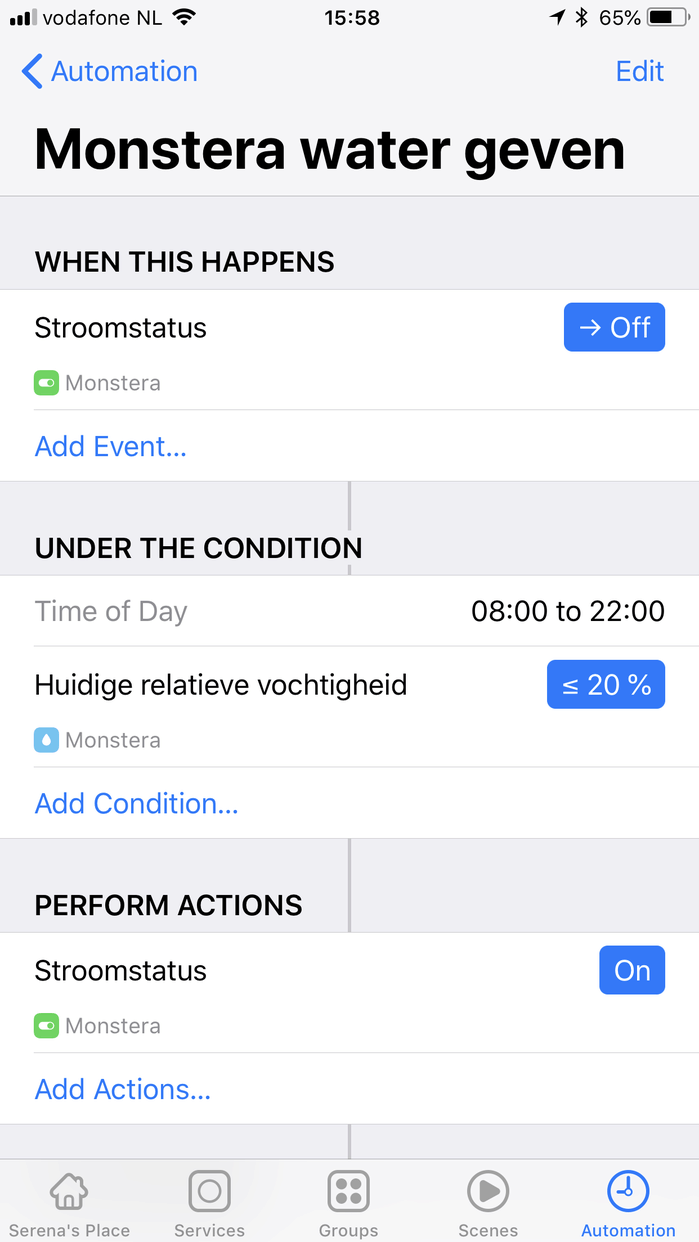@Verwijderd @
Rgerr
Eerst even Rgerr's tips geprobeerd, hij ging idd diverse zaken updaten maar toch:
Helaas, dat was hem niet. Eerst npm cache verify gedaan (hij waarschuwde al dat vanaf npm 5 cache clear niet meer nodig was) Dat ging goed, daarna sudo npm i -g npm@latest, ging ook goed. Vervolgens geprobeerd XPC connection te deinstalleren maar zelfs dan begint ie te roepen over een EBADPLATFORM

Zowel met als zonder de -g parameter
pi@raspberrypi:~/Downloads $ sudo npm uninstall xpc-connection
npm WARN deprecated undefined@0.1.0: this package has been deprecated
npm WARN enoent ENOENT: no such file or directory, open '/home/pi/package.json'
npm WARN pi No description
npm WARN pi No repository field.
npm WARN pi No README data
npm WARN pi No license field.
npm ERR! code EBADPLATFORM
npm ERR! notsup Unsupported platform for xpc-connection@0.1.4: wanted {"os":"darwin","arch":"any"} (current: {"os":"linux","arch":"arm"})
npm ERR! notsup Valid OS: darwin
npm ERR! notsup Valid Arch: any
npm ERR! notsup Actual OS: linux
npm ERR! notsup Actual Arch: arm
npm ERR! A complete log of this run can be found in:
npm ERR! /root/.npm/_logs/2018-05-05T13_57_37_593Z-debug.log
pi@raspberrypi:~/Downloads $ sudo npm uninstall -g xpc-connection
up to date in 0.269s
pi@raspberrypi:~/Downloads $ sudo npm install -g xpc-connection
npm ERR! code EBADPLATFORM
npm ERR! notsup Unsupported platform for xpc-connection@0.1.4: wanted {"os":"darwin","arch":"any"} (current: {"os":"linux","arch":"arm"})
npm ERR! notsup Valid OS: darwin
npm ERR! notsup Valid Arch: any
npm ERR! notsup Actual OS: linux
npm ERR! notsup Actual Arch: arm
npm ERR! A complete log of this run can be found in:
npm ERR! /root/.npm/_logs/2018-05-05T13_58_46_798Z-debug.log
Veel, of eigenlijk alles wat je doet is volstrekt onbelangrijk. Het is echter heel belangrijk dat je het doet.
:strip_icc():strip_exif()/u/233873/crop68025070603b0_cropped.jpg?f=community)
:strip_icc():strip_exif()/u/930127/crop5dff7bd17805a_cropped.jpeg?f=community)
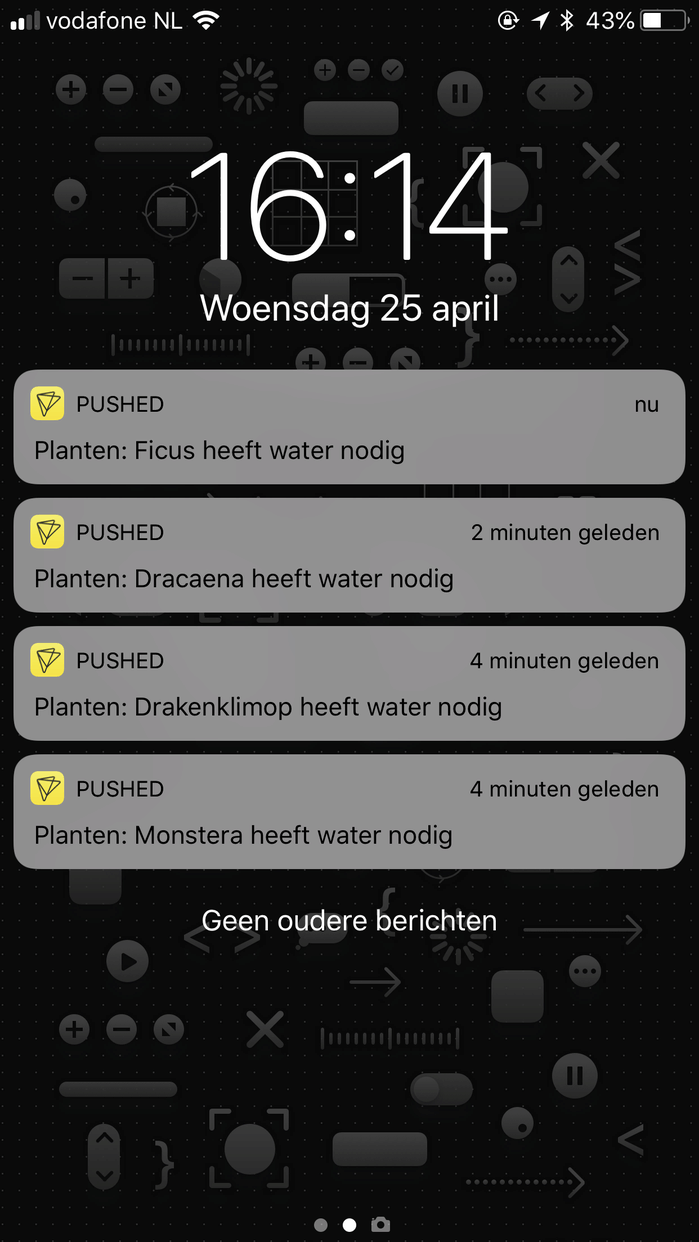
:strip_exif()/u/144708/spoor_niet_70x70.gif?f=community)
:strip_icc():strip_exif()/u/94362/WormAapkerst22.jpg?f=community)