jossie67 schreef op dinsdag 17 april 2018 @ 22:20:
Nu wil de RFlink toch direct aansluiten op de Pi met Hass.io.
Maar ik kan niet de juist id vinden van de RFlink.
Als ik in HA > Hass.io > Host system kijk zie ik staan de de RFlink op /dev/ttyACM1
Als ik deze plaats in
config...yaml
code:
1
2
| rflink:
port: /dev/ttyACM1 |
krijg ik in de error log de melding
disconnected from Rflink, reconnecting
in veel documentatie staat dat de port is moet zijn als
/dev/serial/by-id/usb-id01234
maar ik heb wel /dev maar geen /dev/serial
Hoe om ik nu aan de juist port naam?
Ik heb ook een Rflink en in Hass.IO kon ik ook nooit de serial achterhalen en deed mijn RFlink het dus ook niet altijd. Een hele tijd terug wel achterhaalt dat ik als root over SSH moet inloggen en vervolgens kon ik serial achterhalen.
Ik heb hierover het volgende genoteerd, weet niet of je dit gaat helpen maar zet het er toch maar even hier neer:
inloggen met SSH:
<https://home-assistant.io/developers/hassio/debugging/>
1. generate key with putty generate
2. save the public key
3. save the private key
4. do not yet close putty key generator
5. open the public key from step 2 and delete everything.
6. in the putty key generator, copy paste the complete key into the public key from step 2. Make sure everything is on one line (only 1 row created).
7. open putty and follow the instructions from link listed above (.../debugging) at section SSH access to the host. device as root over SSH on port 22222.
Use user: root
Port: 22222
Om serial te achterhalen:
8. to know usb-id devices use:
What I did was ssh to the host and ran ls -al /dev/serial/by-id. That will list all of your serial devices and their symlinks to the /dev/tty* device. Just update your Home Assistant config to point to the correct device using /dev/serial/by-id/DEVICENAME and you should be good to go.
From <https://community.home-assistant.io/t/persistant-usb-names/31500/4>
Wat in te vullen in configuration.yaml
Ik heb het volgende in mijn configuratie vervolgens ingevuld:
# rflink for sunblinds (somfy)
rflink:
# port: /dev/ttyACM1
port: /dev/serial/by-id/usb-Arduino__www.arduino.cc__0042_5571232134131230E0B2-if00
wait_for_ack: True
[
Voor 6% gewijzigd door
Oliesjeik1 op 19-04-2018 21:17
]
:fill(white):strip_exif()/i/2002871478.jpeg?f=thumbmini)
:fill(white):strip_exif()/i/2001890515.jpeg?f=thumbmini)
:fill(white):strip_exif()/i/2006976478.jpeg?f=thumbmini)
:fill(white):strip_exif()/i/2000583077.jpeg?f=thumbmini)
:fill(white):strip_exif()/i/2000809464.jpeg?f=thumbmini)
:fill(white):strip_exif()/i/2000629918.jpeg?f=thumbmini)
:fill(white):strip_exif()/i/2002131643.jpeg?f=thumbmini)
:strip_exif()/u/20659/crop68b0a63d5da15.gif?f=community)
:strip_icc():strip_exif()/u/283152/crop6802a5eecf7bb_cropped.jpg?f=community)
:strip_icc():strip_exif()/u/8817/DSC05697_70x70-2.jpg?f=community)
:strip_icc():strip_exif()/u/20528/crop56c73242b954c.jpeg?f=community)
/u/55784/crop5aebfed47e17e.png?f=community)
:strip_icc():strip_exif()/u/2026/DSC_2281.jpg?f=community)

:strip_icc():strip_exif()/u/198189/crop67ecf5f08705a_cropped.jpg?f=community)
:strip_icc():strip_exif()/u/62320/Underground75.jpg?f=community)
:strip_exif()/u/73/koelkast-lach.gif?f=community)
/u/316781/e5eh3jct.png?f=community)
:strip_icc():strip_exif()/u/479352/crop5a2273ae793a3_cropped.jpeg?f=community)
:strip_exif()/u/50450/lg-root.gif?f=community)

/u/166870/crop63f33e3c40724_cropped.png?f=community)
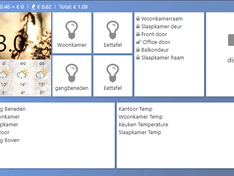

/u/35508/crop61e6aa7b579e2_cropped.png?f=community)
:strip_exif()/u/207263/crop67a9cab11ec52_cropped.gif?f=community)

:strip_exif()/u/168931/paul_grolsch.gif?f=community)