bedankt voor de stappenplan. Mijn KB6003 werkt nu goed met de Hik-connect app, maar krijg hem niet aan de praat in Synology Surveillance Station. Synology ziet hem wel in het netwerk onder generic ONVIF, maar ik heb geen user name and password. Is dit bij Hikvision niet altijd admin en 12345?Bram1nat0r schreef op woensdag 6 februari 2019 @ 18:40:
Het is gelukt om de RTSP stream van de Hikvision DS-KB6003-WIP op de Synology te koppelen.
Omdat het best een proces was, heb ik dit hieronder beschreven :
1) Firmware reset the device: 15 seconds button on the side - Wait until the device is running
2) In the HIK-CONNECT , tap '+' and select Manual Adding
3) Adding Type : Hik-Connect Domain , Serial# can be found on the device.
5) Click Connect to a Network
6) When you hear Start Configuring WiFi, Click OK
4) Generate QR Code and scan using the Doorbell.
5) BEFORE the device is able to connect to the WiFi and says : The server is registered. Click : I have scanned.
6) If all things go well, you should now see a : Activate Device Prompt.
7) Input the Device Password (XXXXXXXX), and click Activate.
Now input the Verification Code (can be found on the camera)
9) Adding Completed, Click Finish
Go to your Synology Surveillance Station
Add Camera - Quick Setup
Brand : [User Define]
Type : Streaming - RTSP
Path: rtsp://admin:XXXXXXXX@<IP_ADDRESS>:554/h264/ch01/main/av_stream
Click : Test Connection
Click : Finish
Bovengenoemde methode met RTSP is ook niet gelukt.
:fill(white):strip_exif()/i/2001944513.jpeg?f=thumbmini)
:strip_icc():strip_exif()/u/531751/crop581f1b12f3ef8_cropped.jpeg?f=community)

:strip_icc():strip_exif()/u/50430/crop58937f6f11340_cropped.jpeg?f=community)
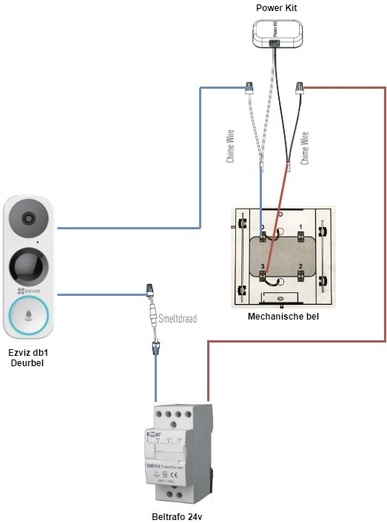
:strip_icc():strip_exif()/u/3451/hacker.jpg?f=community)


/f/image/OU6Zvn2JuzAoVjqJe8lvWTeR.png?f=fotoalbum_large)
/f/image/wroHj4TSsDxvqqB9DStgwi4J.png?f=fotoalbum_large)
/f/image/UG8vwIx8srx5yMqoB6SPihcn.png?f=fotoalbum_large)
:strip_exif()/f/image/ZPuvd2HYjPfRHAepGAEqBLYP.jpg?f=fotoalbum_large)
:strip_exif()/f/image/peYp9FVaTnpFK1KFzbpynOZq.jpg?f=fotoalbum_large)

:strip_exif()/f/image/dNcGoANhG8Rfc23jQNFbMlJQ.jpg?f=fotoalbum_medium)
:strip_exif()/f/image/yBs1Vdha4F26lh8use73LM3M.jpg?f=fotoalbum_medium)
/f/image/MQ1CzRrh3OUvlyNoboRdcTMM.png?f=fotoalbum_large)
/f/image/4NwecLoux1ZmNjy1sHHJHTyS.png?f=fotoalbum_large)
/f/image/KDqtCIgzCG8iJEf3rsNBJIuh.png?f=fotoalbum_large)
:strip_icc():strip_exif()/u/174055/crop5c0f56eaaae15_cropped.jpeg?f=community)