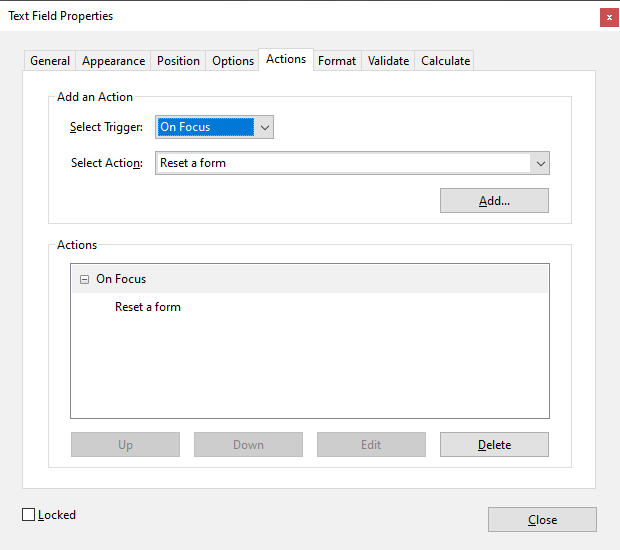Beste tweakers,
Ik heb een vraagje: ik probeer een pdf-formulier te maken met invulvelden waarin de uitleg ('knopinfo', normaal gesproken alleen weergegeven als de cursor korte tijd op het veld staat) als tijdelijke tekst binnen in het invulveld zichtbaar is. Het is de bedoeling dat deze tekst verdwijnt zodra je op het veld klikt. Gek genoeg kan ik hierover niks vinden binnen de handleiding of op Google. Is dit mogelijk?
Groet,
Joeri
Ik heb een vraagje: ik probeer een pdf-formulier te maken met invulvelden waarin de uitleg ('knopinfo', normaal gesproken alleen weergegeven als de cursor korte tijd op het veld staat) als tijdelijke tekst binnen in het invulveld zichtbaar is. Het is de bedoeling dat deze tekst verdwijnt zodra je op het veld klikt. Gek genoeg kan ik hierover niks vinden binnen de handleiding of op Google. Is dit mogelijk?
Groet,
Joeri
/u/28468/librarian2.png?f=community)
/u/276077/cerberus.png?f=community)